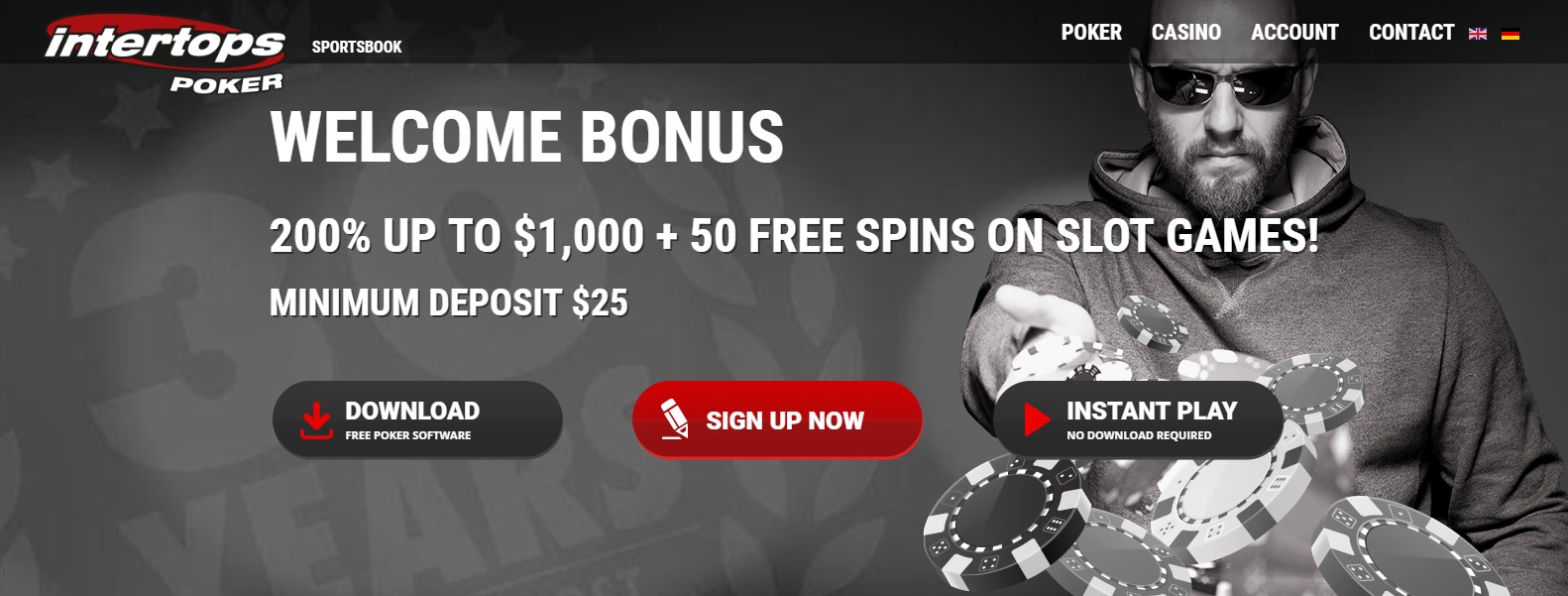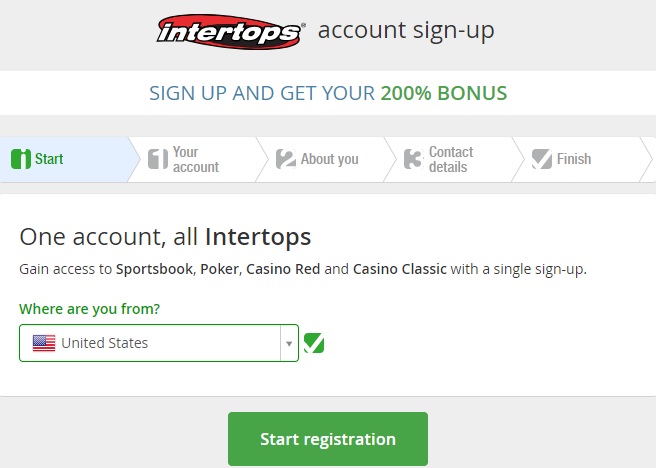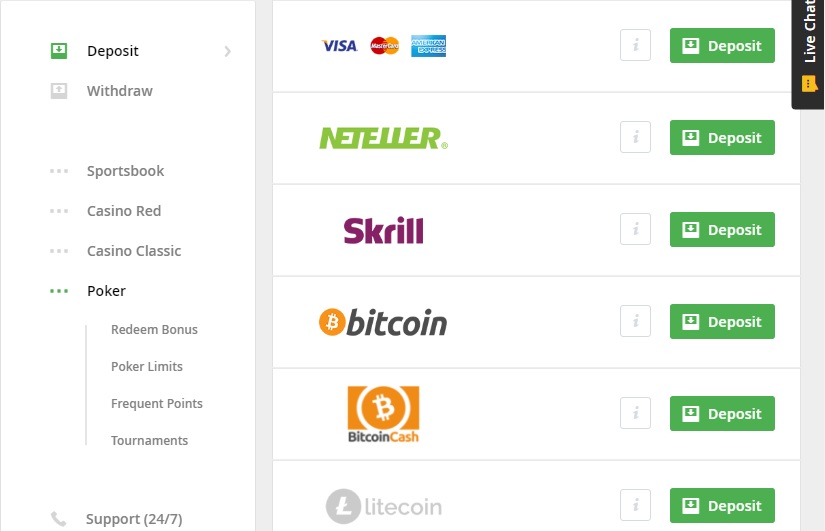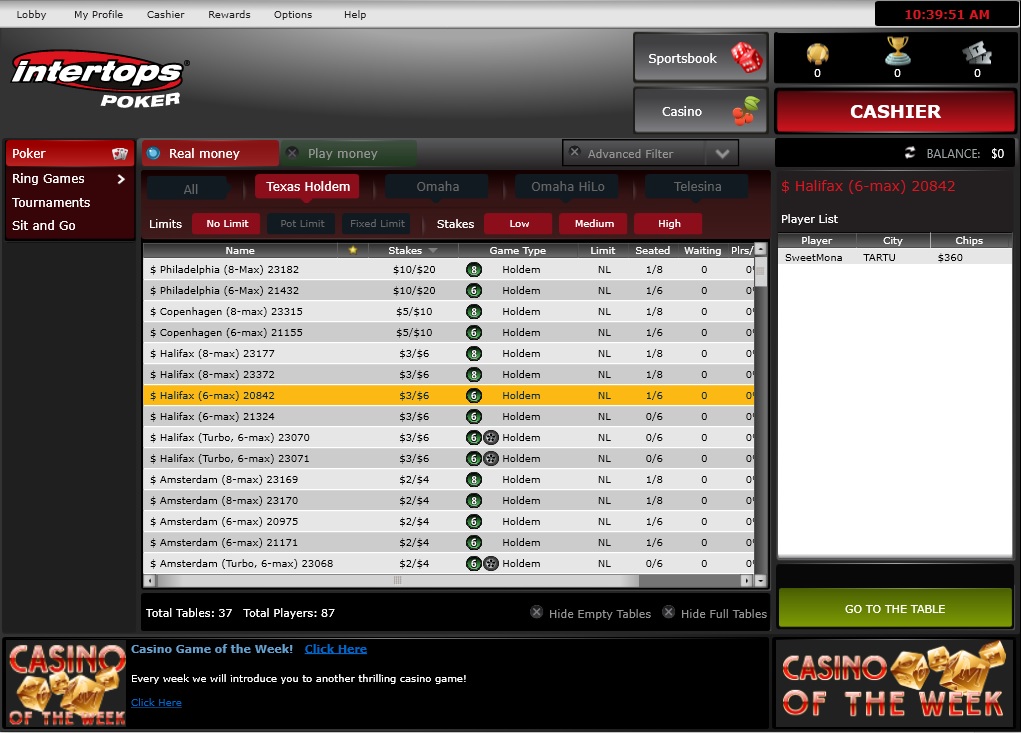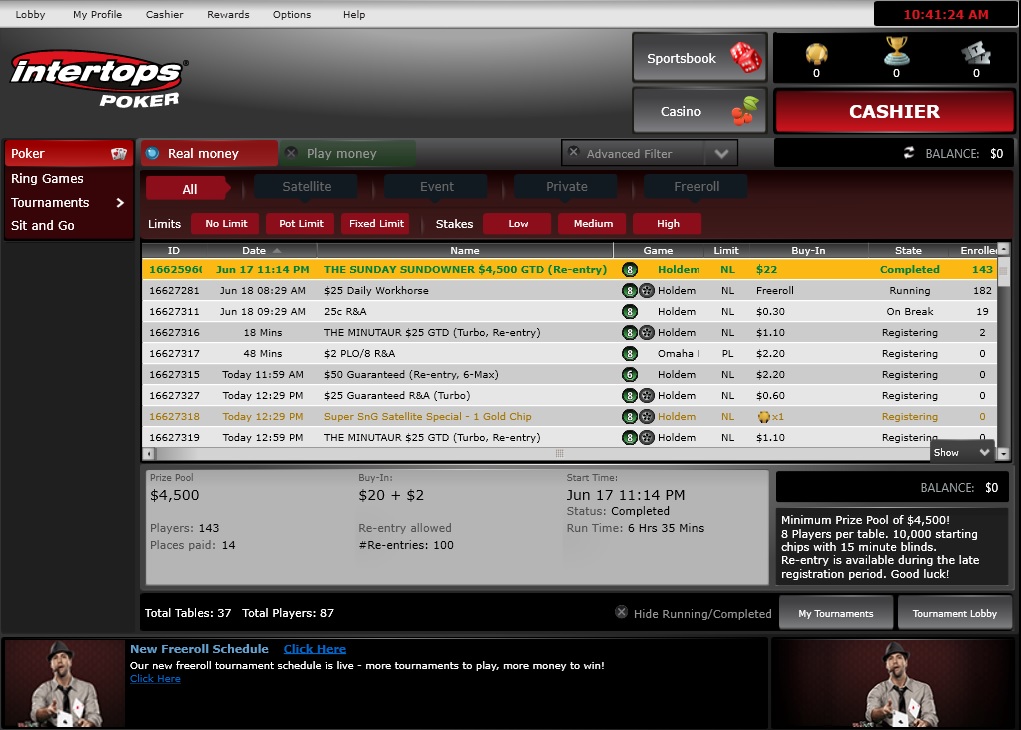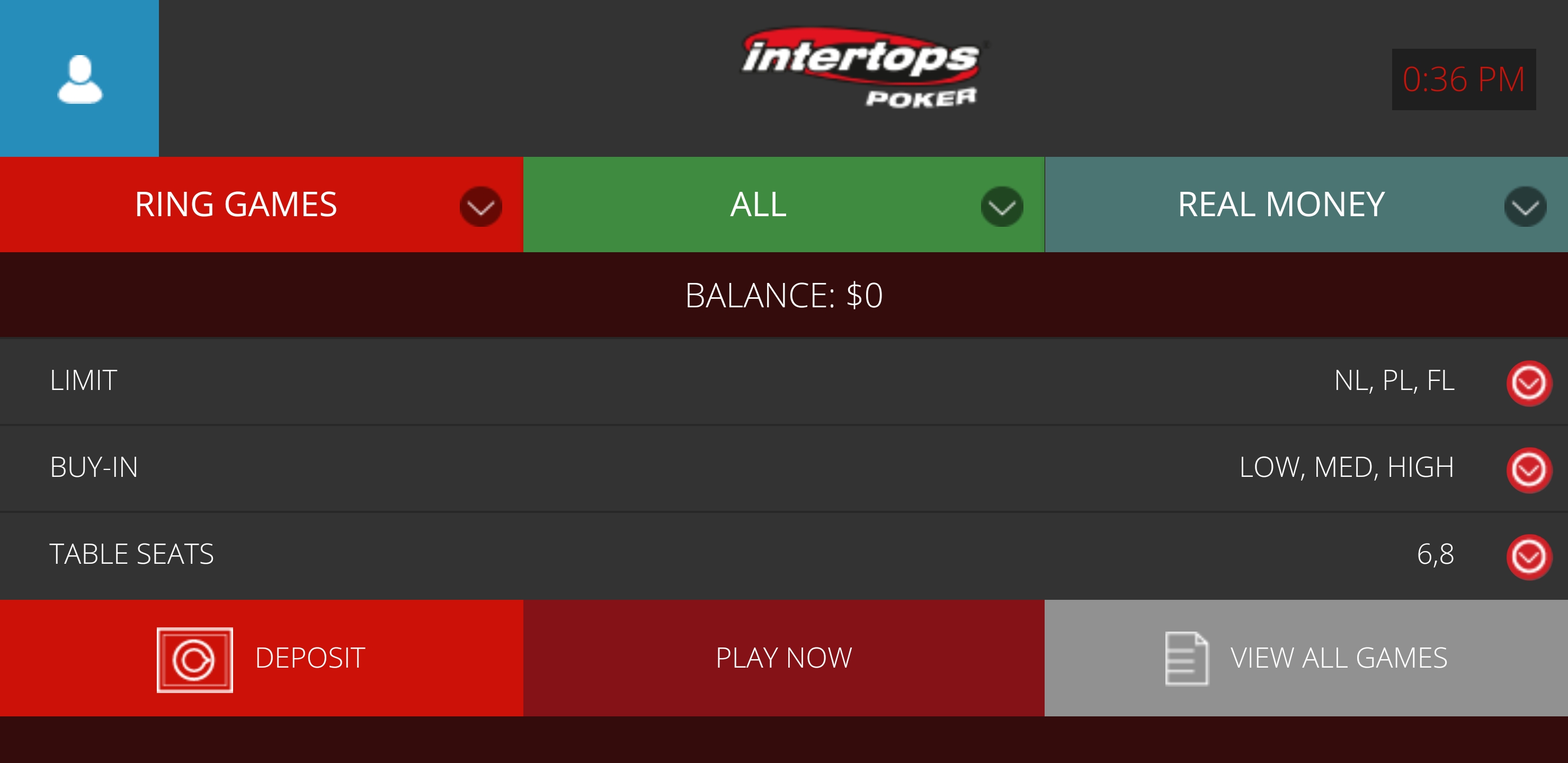Everygame Poker tables are waiting for you!
Everygame, previously known as Intertops, has been around for over twenty years. As a well established poker room, Everygame Poker has tons to offer players of all caliber. With great software and game selection there is no reason not to try it out!
U.S. Players Accepted!
Everygame Poker Download, TL;DR
Download Size
Unique Games
Deposit Options
Mobile Poker
Secure Funds
Bonus Offer
Downloading & Installing the Software
From Everygame download to jumping right into the action takes only a few minutes and this guide will help you do that.
Download & Install the Everygame Software
First, you’ll need to visit Everygame.eu and start the Everygame Poker download. The download should take a few minutes at most and the installation process is very routine, so we won’t bore you with the details.
Create a New Account
You can create your account after you’ve installed the software through the client itself or do it before you install the client through the website. Since there is no difference, it doesn’t really matter. The registration form is pretty standard and will require you to fill out your personal information and contact details. This is needed to then be able to process your deposits and withdrawals.
Making a Deposit
Once you have setup your new account you can login to the Everygame client and navigate to the Cashier. There you will find all the available deposit methods. Choose the method that you wish to use and click “Deposit”. This will take you back to the Everygame website where you will need to fill out the deposit information for it to be processed. Deposits are usually processed instantly, so this should take no time at all!
Download Everygame Software
It only takes a few moments to get going at Everygame! Start your journey right with a 200% Bonus up to $1,000!Everygame Software Review
Along with the Everygame Poker download client, they also offer an instant play version. Unfortunately, the downloadable client can only be used on Windows PC’s, but the instant play version is just as good and can be used on virtually any operating system. The same is true for mobile. While there are no apps for any mobile platforms developed by Everygame, the instant play version easily makes up for it. In fact, it is quite strange that Everygame does not advertise the instant play versions mobile capabilities more, because they are quite impressive. The instant play version runs on mobile as smoothly as any dedicated mobile app of much bigger poker rooms.
When you enter the Everygame lobby in the downloadable client version and try to tinker with the various settings, the first things that stands out is that the lobby seems to load everything a little bit slowly, which can be a bit annoying. Despite this, there are no other significant shortcomings. In general, the lobby is well designed and intuitive. With all the filtering options available you will be able to find any game suited to your liking in no time.
Everygame tables are quite minimalistic when it comes to the usual clutter that can be found at online poker tables. This is a good thing considering that there are no options available to change the layout of the tables, however, all the standard options that make the game much easier are available. The include the auto posting blinds, auto table focus, auto much and much more. You can also change a lot about a tables appearance, including themes, felt color, deck color, sounds for various actions, etc. There is also a nice collection of avatars to choose from.
Like most other online poker rooms, Everygame also tracks your hand histories and makes them available at your fingertips by saving them directly to your PC. These hands can be found in the folder that you can set up in the options menu. If you don’t setup a custom folder, the standard one will be used. You can also set a maximum amount of time for the hand histories to be stored on your PC.
Minimum System Requirements:
CPU: 1.6 GHz+ Single core or better
RAM: 512 MB+
Resolution: 1024 x 768+ with 16-bit color depth
Disk Space: 60 MB+
Telesina Poker
Everygame offers one unique game format not offered on any other well-known or even not so well-known poker sites. Telesina is basically an Italian version of 5-card Stud. There are quite a few sub variations of Telesina, but Everygame offers the standard one, which is the most common.
There are three main differences between regular 5-card Stud and Telesina. The biggest difference is that the number of cards from a standard deck used in Telesina depends on the amount of people at the table. The lowest card to be used is determined by subtracting the number of seated players from 11. So if 3 players are seated, then 8 would be the lowest card used in the game (11 – 3 = 8). If players are seated, the lowest card would be 4 (11 – 7 = 4)
The second difference is the ranking of suits. Suit ranks are used to break ties in determining which player gets to act in which betting round. Ties occur when players have the same hand at the start of the betting round. Regular 5-Card Stud ranks suits from clubs (low), followed by diamonds, hearts and spades (high). Telesina ranks suits as follows: spades (low), followed by clubs, diamonds and hearts (high).
The last difference is the final hand rankings and is the direct result of the variations in deck size. While 5-Card Stud uses the standard hand ranking system used in all of the most popular poker formats like hold’em and Omaha, Telesina ranks flushes higher than full houses, because when the amount of cards in the deck is limited, they become harder to make than full houses.
Mobile and Tablet
When you first visit the Everygame website, it almost seems like their poker room does not offer a mobile version. It’s true that the Everygame Poker download is not available for mobile devices. However, their instant play version runs very well on mobile, you could even says it runs better than a lot of the dedicated apps produced by other poker rooms.
When you log into the instant play version on your mobile device, you will be asked to put you device in portrait mode, since that’s the only way the instant play version works on mobile. Once you do that, you will encounter a very clean lobby that will seemingly have everything you need fit into one screens length.
The instant play version of Everygame offers a lot of the same functionality as the desktop client, but it doesn’t offer the same selection of game. Only Hold’em and Pot Limit Omaha games are available. Hopefully this will change in the future to include Omaha Hi/Lo and Telesina.
One things that is just a high quality on mobile as it is on desktop are the tables. The slick design allows you to effortlessly play on any modern mobile device or tables, and you won’t have to worry about miss clicks because the buttons are crammed in too close to each other or not being able to read the pot size because the fonts are too small.
In Conclusion…
Everygame is a worthy competitor among online poker rooms that offer games to players from the United States, so if you are a looking for a new room to try out, this should be your next destination!
Player Reviews
Leave a review of your experiences at Red Stag Casino below!
Submit your review | |